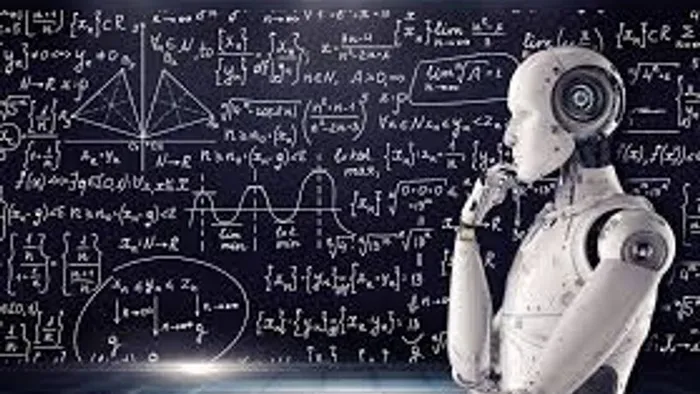
Last updated on
A simple python script to detect pedestrians in an image using python's opencv
A simple python script to detect pedestrians in an image using python’s opencv
Steps
-
Install openCV
-
Place the image to be analyzed in root directory of the project. (In this case I use peds.jpg)
-
Execute following comand from root of the directory :
python pedestrian.py peds.jpg -
It takes a few seconds for it to run, you should following output if running against
peds.jpgimage.$ python pedestrian.py peds.jpg Found 31 pedestrian! Image written to file-system : True [ INFO:0] Initialize OpenCL runtime... -
If all goes good, you should see a
peds_saved.jpegin the root directory. That is the analyzed image.
Result
Here is a before and after snapshot of the image after the script was executed on the image.

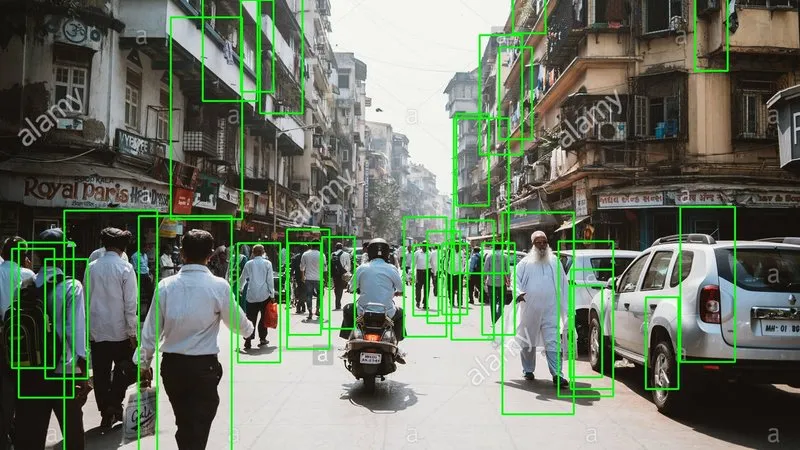
Actual Code
As can be seen below, it only takes a little over 30 lines in total to get this working. I am using openCV library for this task.
import cv2
import sys
imagePath = sys.argv[1]
cascPath = "haarcascade_pedestrian.xml"
# cascPath = "pedestrian_another.xml"
# cascPath = "haarcascade_fullbody.xml"
pedsCascade = cv2.CascadeClassifier(cascPath)
# Read the image
image = cv2.imread(imagePath)
gray = cv2.cvtColor(image, cv2.COLOR_BGR2GRAY)
# detect pedestrian in pic
peds = pedsCascade.detectMultiScale(
gray,
scaleFactor=1.3,
minNeighbors=9,
minSize=(30, 30)
)
print("Found {0} pedestrian!".format(len(peds)))
# Draw a rectangle around the peds
for (x, y, w, h) in peds:
cv2.rectangle(image, (x, y), (x+w, y+h), (0, 255, 0), 2)
# cv2.imshow("Faces found", image)
status = cv2.imwrite('peds_saved.jpg', image)
print ("Image written to file-system : ",status)